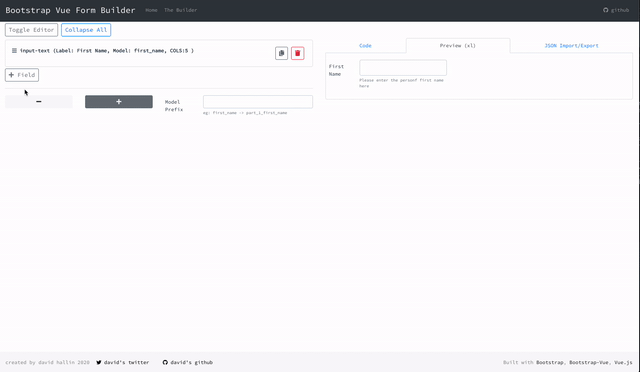What is BootstrapVueFormBuilder?
Throughout my career, a huge portion of my regular work comes from creating forms for people. People always need forms.
The regular progression in my situation is this.
- I spend a bunch of time building a form
- The customer likes the form, then tries it
- The customer asks for changes to the form because they missed a field, or had an extra field they didn’t need
- Adding / removing those fields doesn’t work in the nice grid layout that I built
- Build new Grid layout for fields
- Ensure responsive
- Fix validation because you were being sloppy when rapidly doing the
cmd+x+cmd+vall over the place and broke it
The idea behind this open-source project is to make it easy to scaffold out forms with the layout/responsiveness and then you can save them as .json files and can go back and modify them if you need to.
Note - this is using the BootstrapVue Package - which basically allows us to do Vue.js validation prior to actually posting the form to the backend/api.
So you scaffold out a basic form using the interface - see the gif above.
Here’s a super basic example:
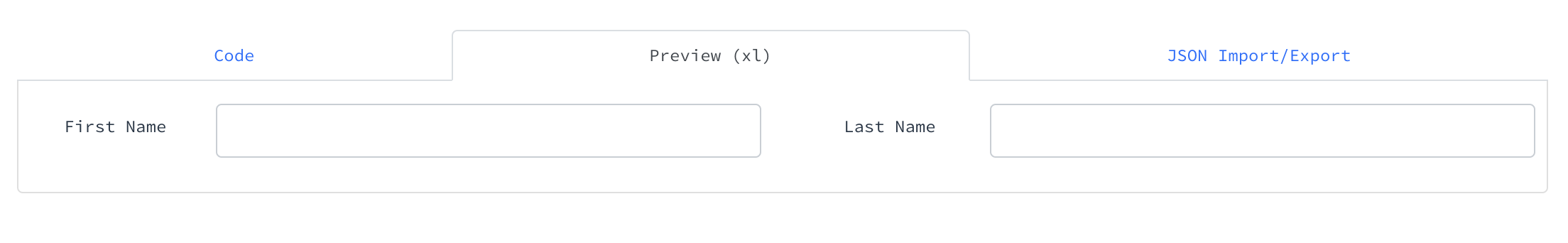
There’s not a lot to this one, but you can preview it in different window sizes, and make sure that when you shrink the page down, it looks like this instead
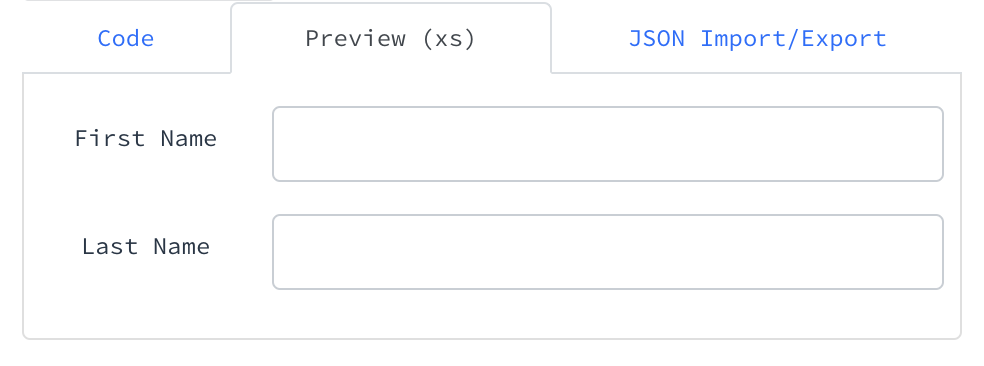
So you take the code export, add it to your project, give it to the customer, and wait for feedback. You also save a JSON export of your form
[
{
"custom_class":"",
"items":[
{
"id":1585137446098,
"show_editor":true,
"label":"First Name",
"label_class":"",
"scaffold_validation":false,
"valid_feedback":"",
"invalid_feedback":"Please enter a first name",
"custom_model":false,
"model":"first_name",
"is_switch":false,
"type":"input-text",
"description":"",
"placeholder":"",
"min":"",
"max":"",
"num_rows":"",
"max_rows":"",
"size":"md",
"step":"",
"cols":"12",
"cols_sm":"",
"cols_md":"6",
"cols_lg":""
,"cols_xl":"",
"label_cols":"3",
"label_cols_sm":"",
"label_cols_md":"",
"label_cols_lg":"",
"label_cols_xl":"",
"label_align":"center",
"label_align_sm":"",
"label_align_md":"",
"label_align_lg":"",
"label_align_xl":"",
"select_options":[]
},
{
"id":1585137487177,
"show_editor":false,
"label":"Last Name",
"label_class":"",
"scaffold_validation":false,
"valid_feedback":"",
"invalid_feedback":"Please enter a last name",
"custom_model":false,
"model":"last_name",
"is_switch":false,
"type":"input-text",
"description":"",
"placeholder":"",
"min":"",
"max":"",
"num_rows":"",
"max_rows":"",
"size":"md",
"step":"",
"cols":"12",
"cols_sm":"",
"cols_md":"6",
"cols_lg":"",
"cols_xl":"",
"label_cols":"3",
"label_cols_sm":"",
"label_cols_md":"",
"label_cols_lg":"",
"label_cols_xl":"",
"label_align":"center",
"label_align_sm":"",
"label_align_md":"",
"label_align_lg":"",
"label_align_xl":"",
"select_options":[]
}
]
}
]
It’s just got the basic info about your fields, so when the customer comes back, you take that JSON file, re-import it into the BootstrapVueFormBuilder and you can do things like
- click-and-drag the fields around to re-organize them
- resize with instant-preview
- make sure the adjusted form is still responsive etc.
And when you’re doing a form with this tool, it will automatically add the basic vuejs data-bindings for your fields, which often times can be a pain
Anyways, Hope you guys like it!
If you want to try it out, feel free to copy/paste the JSON code above, and go to bootstrapvueformbuilder.com and import it.