Over the past couple years, I’ve been a heavy linux user.
I often prefer to use CLI productivity tools like timr and bash-mission-log instead of web apps, both because they are more privacy focused (I know exactly where the data is, and if it’s backed up etc.), and it’s always in my face because I always have a terminal window open.
The issue is that sometimes, you’re in a rush, and you forget to check these CLI tools to see what is in there.
What I needed was a way to make it so that my tasks and tracking come up right away when I open terminal so I can see what I have on the go.
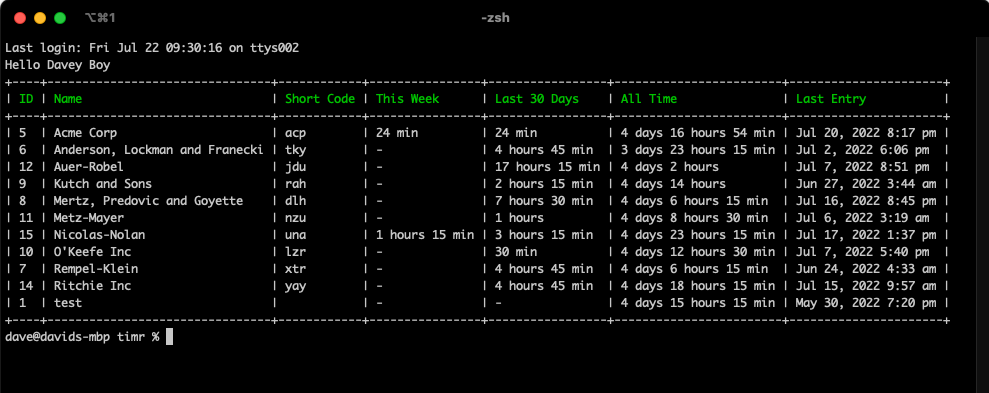
This is the project:list command in timr, as well as a simple “Hello Davey Boy” greeting.
You can really run any script when you open terminal if you edit your terminal profile settings.
This should be in one of the following files (probably - really only accounting for bash & zsh here)
vim ~/.zprofile # I've only seen it called this on mac
vim ~/.zshrc
vim ~/.bashrc
vim ~/.bash_profile
Once you’re in one of these files, you should be able to add things like
echo "Hello Davey Boy"
Then, if you close down the terminal window, the next time you open it, you should see the greeting like in the picture.
For the second part there, making it run a CLI tool like timr, as long as you have the executable (PHAR in timr’s case) in your path variable (eg /usr/bin/timr), then you should be able to just add something like this
timr project:list
if you don’t compile it, or it’s more of a project file you are running that you don’t want to change the location of, or add to a bin location, you can do something like this
cd ~/dev/php/timr && php timr project:status && cd ~/
This way, you basically change directories to where the executable is, then run it, and then change directories back to your home folder.
Hope this helps any of you who like CLI tools!